
In May of 2007 I was lined up to give my first customer presentation of what would become the Sun Storage 7000 series. I inherited a well-worn slide deck describing the product, but we had seen the reactions of prospective customers who saw the software live and had a chance to interact with features such as Analytics; no slides would elicit that kind of response. So with some tinkering, I hacked up our installer and shoe-horned the prototype software into a virtual machine. The live demonstration was a hit despite some rocky software interactions.
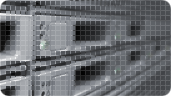
As the months passed, our software became increasingly aware of our hardware platforms; the patches I had used for the virtual machine version fell into disrepair. Racing toward the product launch, neither I nor anyone else in the Fishworks group had the time to nurse it back to health. I found myself using months old software for a customer demo — a useful tool, but embarrassing given the advances we had made. We knew that the VM was going to be great for presentations, and we had talked about releasing a version to the general public, but that, we thought, was something that we could sort out after the product launch.
In the brief calm after the frenetic months finishing the product and just a few days before the launch in Las Vegas, our EVP of storage, John Fowler, paid a visit to the Fishworks office. When we mentioned the VM version, his eyes lit up at the thought of how it would help storage professionals. Great news, but we realized that the next few days had just become much busier.

Creating the VM version was a total barn-raising. Rather than a one-off with sharp edges, adequate for a canned demo, we wanted to hand a product to users that would simulate exactly a Sun Storage 7000 series box. In about three days, everyone in the group pitched in to build what was essentially a brand new product and platform complete with a hardware view conjured from bits of our actual appliances.
After a frenetic weekend in November, the Sun Unified Storage Simulator was ready in time for the launch. You can download it here for VMware. We had prepared versions for VirtualBox as well as VMware, preferring VirtualBox since it’s a Sun product; along the way we found some usability issues with the VirtualBox version — we were pushing both products beyond their design center and VMware handled it better. Rest assured that we’re working to resolve those issues and we’ll release the simulator for VirtualBox just as soon as it’s ready. Note that we didn’t limit the functionality at all; what you see is exactly what you’ll get with an actual 7000 series box (though the 7000 series will deliver much better performance than a laptop). Analytics, replication, compression, CIFS, iSCSI are all there; give it a try and see what you think.
9 Responses
Is there any reason that you provide a VMware image that requires proprietary software as opposed to Sun’s own free VM offering? Bizarre.
@Trunk Thanks for the question. That’s something I specifically meant to address, but forgot to include. I update the blog post, but the answer is that we had gone in with the assumption that we’d use VirtualBox, but hedged our bets by preparing a VMware version as well. At the last minute we hit a couple of issues with VirtualBox — notably the lack of a proper distribution mechanism or host-only networking on Mac OS X. Both of those features I’m told will be available in an upcoming release at which time we’ll publish the VirtualBox version as well. I’ll update this blog post when that happens and it will be included on the Fishworks blog: blogs.sun.com/fishworks
Also, take a look on Community developed NexentaStor VMware image: http://www.nexenta.com/community
What are the chances of the fishworks software being released for use on other hardware, eg thumper? Even without an official release we could potentially hack it up from this VM which you supply, right?
We of course have a version of the 7000 series in the Thumper/Thor/x4500/x4540 form factor: the Sun Storage 7210. Apparently there’s an official upgrade path under consideration. I suppose it might be possible to hack it up from the software in the VM, but some stuff just isn’t going to work with the arrangement and it will be a highly unsupported configuration so we won’t be able to help when you hit the inevitable issues with that hacked up config.
Adam,
I love the demo… I have used a few times over the last month while my VMware workstation license was active. It now expired and I am using VMware server as it does not require a license. When I attempt to import the Sun VMware Image it crashed the management daemon and will not install. Has anyone attempted to use this image under VMware Server?
TIA,
John
I have been running the emulator on vmware ESX 3.5 for quite som time now. Use the vmware converter tools to migrate the emulator from the original zip file. You can always use the vmware player which is free, but it does not run along side the server version.
Adam,
Can the VMware storage simulator be used on ESX 3.5 for actual testing? I know the IO will be slower than read hardware but it would be one heck of a demo on existing hardware. It would also convince some VMware end users to purchase storage from Sun vs. from Dell, EMC, NetApp or HP. The company I work for needs Sun’s storage but they are a EMC shop and the small sites like mine get stuck with the Dell/EMC stuff.
I would like to test running my terminal servers, one Linux clustered Print server and NFS/CIFS/ZFS. I do not really want to have to order Sun demo servers. Our approval process at work can take more than 90 days. 🙁
Thanks,
The Average Joe
Joe,
We have been using the simulator on ESX 3.5 for testing snapshot backup/restore of Exchange 2007 running in a CCR cluster on Windows 2008. The exchange is all virtual. The simulator is running smoothly, and with acceptable performance on ESX. I am looking forward to test "the real thing" during the next couple of weeks.